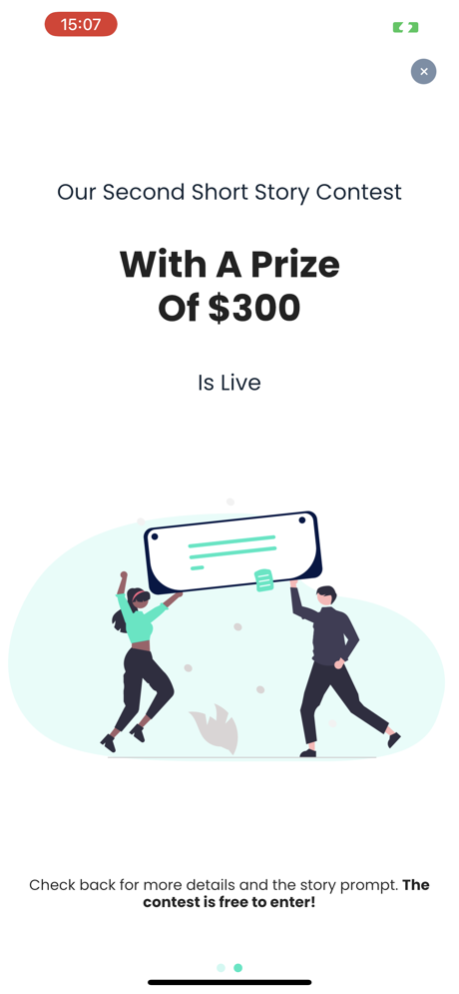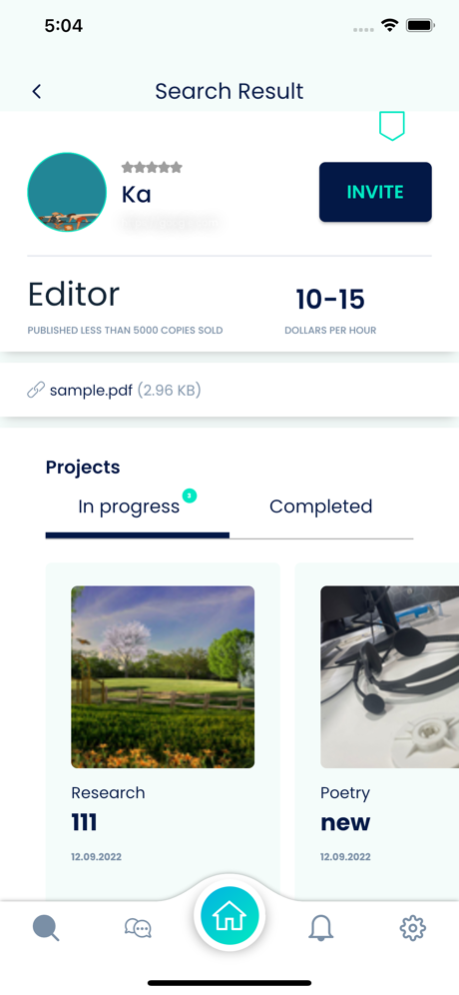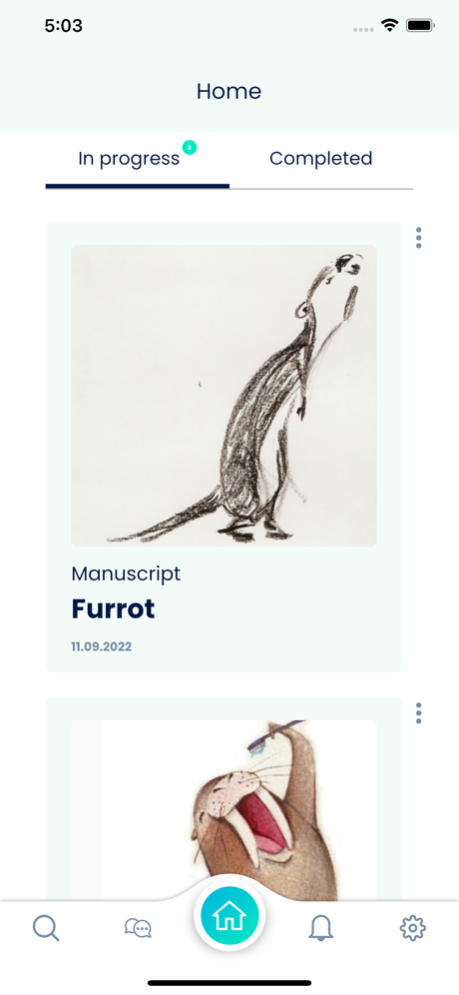Creativist 2.0.8
Continue to app
Free Version
Publisher Description
All writers have their favorite words. Some of yours might be CASH-WINNING CONTEST!
We creators love to create.
But let’s be real.
Creators need cash to create.
And even buy food sometimes.
This app isn’t only about connection. It’s about putting in the work and having the chance to be recognized.
So…calling all creative writers!
Enter our short story contest.
Write it.
Submit it.
Get your chance to win some cash!
Like our style? Read on, new creative friend.
Finding a good creative partnership is like finding the perfect dating match. The chemistry is a must, but you also want someone who understands your project goals, needs, and timeline. Because it’s never easy to find “the one” to work with, we brought Creativist to life.
Creativist is designed to help you choose the right person to take your masterpiece to the next level. Our app features profiles and portfolios of likeminded creators who share similar intentions—making a living by living out their creative passions.
As a community of freelance artists, writers, editors, photographers, and designers, Creativist connects kindred spirits in creativity—like you! Whether you’re self-publishing or submitting to a major publisher, find the talent you need to elevate your work.
This could look like:
• A freelance writer teaming up with an illustrator to create a children’s book
• An artist and an author turning a great idea into a great graphic novel
• A blogger pairing with a designer to make their website look amazing
• A photographer looking for the perfect social media wordsmith
• An editor making magic out of a writer’s manuscript
Start by reviewing each other’s past work to decide if it’s the right fit. Like what you see? Reach out and say hello to begin a collaboration. Once it’s a match, the two of you take it from there. Deadlines, pay structure, and deliverables are all handled and agreed upon by both parties and happen outside of the Creativist platform.
Creativist is free to download and use. But we also have premium features! To get the best of Creativist, sign up for our subscription plan at $9.99 per month.
Subscriptions unlock Creativist’s functionality as per plan and can be cancelled within a set period of time identified within our terms and conditions. Payment is charged to the credit card that is connected to your iTunes account. Auto-renewals must be turned off within 24 hours of the current subscription period to avoid being charged for the next subscription period. The management of you subscription can be done within the app. Once a subscription is initiated, any unused portions of your free trial are forfeited.
Read more about our terms and conditions here:
Terms of Use: https://api.creativist.app/terms_and_conditions
Privacy Policy: https://api.creativist.app/privacy_policies
Apr 25, 2024
Version 2.0.8
Updated Preview screens
About Creativist
Creativist is a free app for iOS published in the Chat & Instant Messaging list of apps, part of Communications.
The company that develops Creativist is Passel, LLC. The latest version released by its developer is 2.0.8.
To install Creativist on your iOS device, just click the green Continue To App button above to start the installation process. The app is listed on our website since 2024-04-25 and was downloaded 1 times. We have already checked if the download link is safe, however for your own protection we recommend that you scan the downloaded app with your antivirus. Your antivirus may detect the Creativist as malware if the download link is broken.
How to install Creativist on your iOS device:
- Click on the Continue To App button on our website. This will redirect you to the App Store.
- Once the Creativist is shown in the iTunes listing of your iOS device, you can start its download and installation. Tap on the GET button to the right of the app to start downloading it.
- If you are not logged-in the iOS appstore app, you'll be prompted for your your Apple ID and/or password.
- After Creativist is downloaded, you'll see an INSTALL button to the right. Tap on it to start the actual installation of the iOS app.
- Once installation is finished you can tap on the OPEN button to start it. Its icon will also be added to your device home screen.